Introduction to Adobe Illustrator Basics
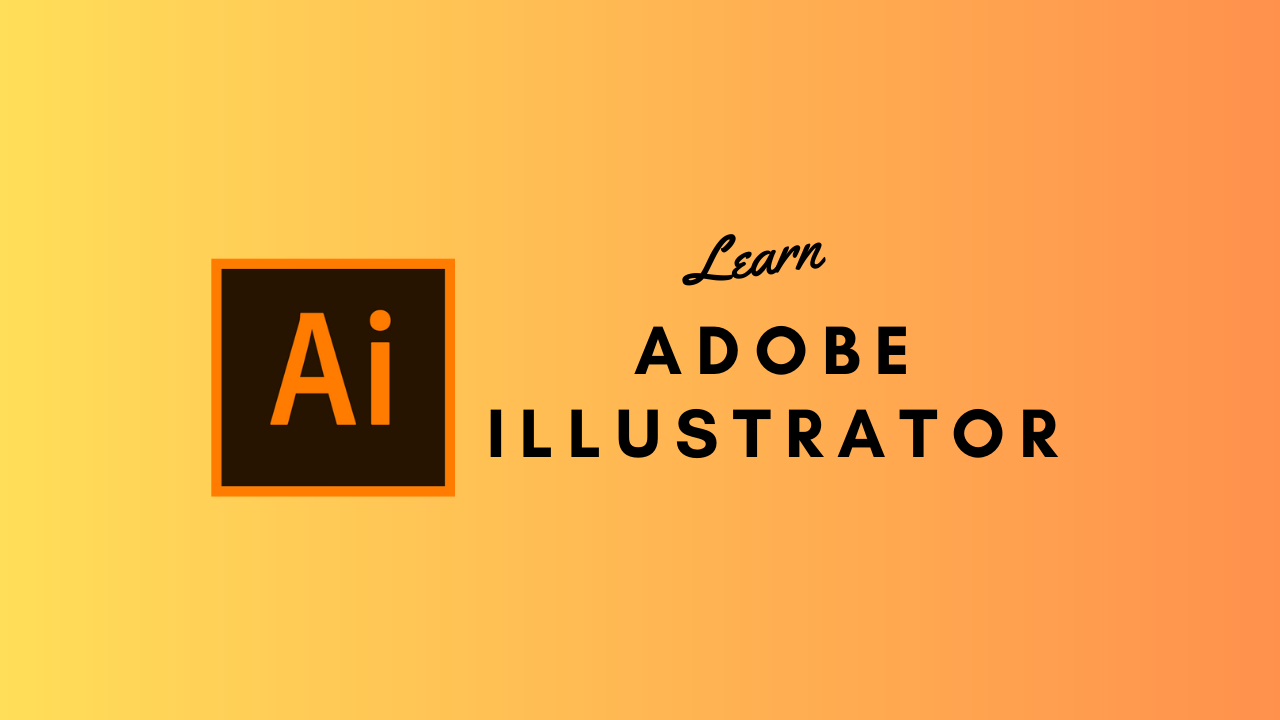
About Course
This beginner-level course introduces you to Adobe Illustrator, a powerful vector graphics software. Whether you’re new to design or looking to enhance your creative skills, this course will guide you through the fundamental features of Illustrator. You’ll learn to create stunning graphics, logos, and illustrations that can be used for print, web, and more.
Course Content
Introduction to Adobe Illustrator
-
Overview of Illustrator’s role in graphic design
00:00 -
Tour of the Illustrator workspace and tools
00:00
Student Ratings & Reviews

No Review Yet